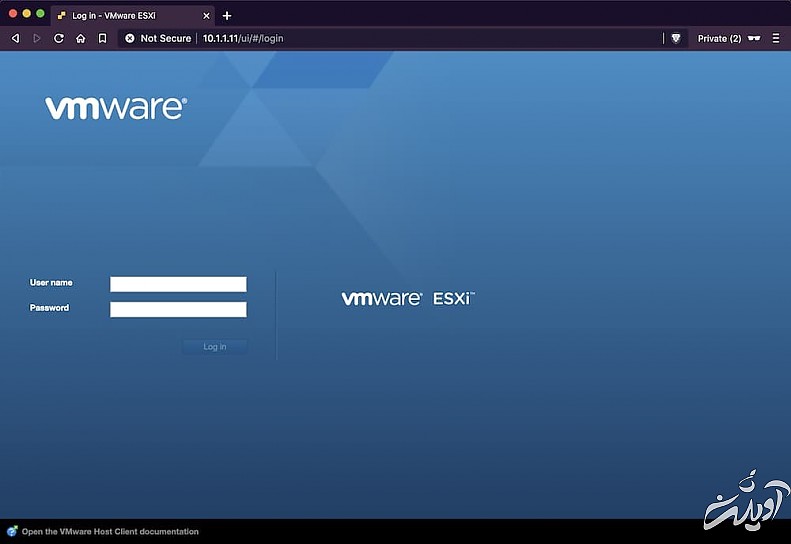 ESXi 6.7 Login Screen
ESXi 6.7 Login Screen
First of all, login to the web management interface of the ESXi 6.7 host by typing the IP address into a web browser.
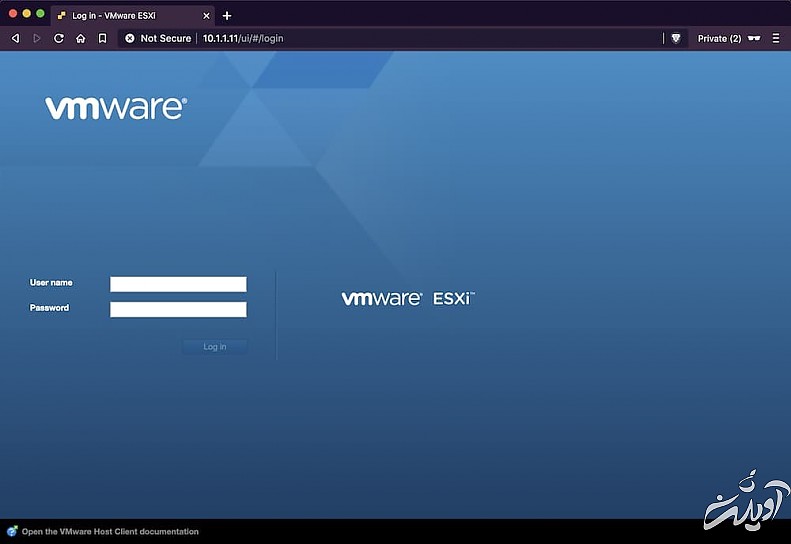 ESXi 6.7 Login Screen
ESXi 6.7 Login Screen
Click on Virtual Machines, right click on the name of the virtual machine you want to export, then click Export.
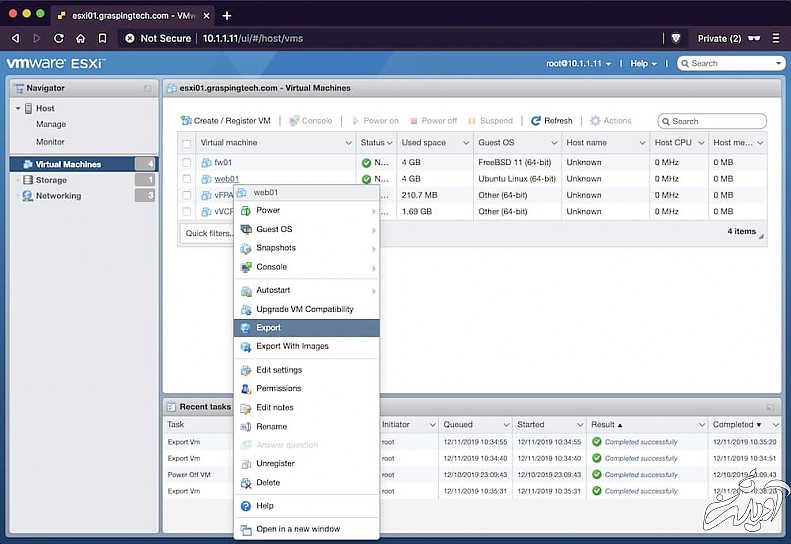 Step 1
Step 1
Click Export.
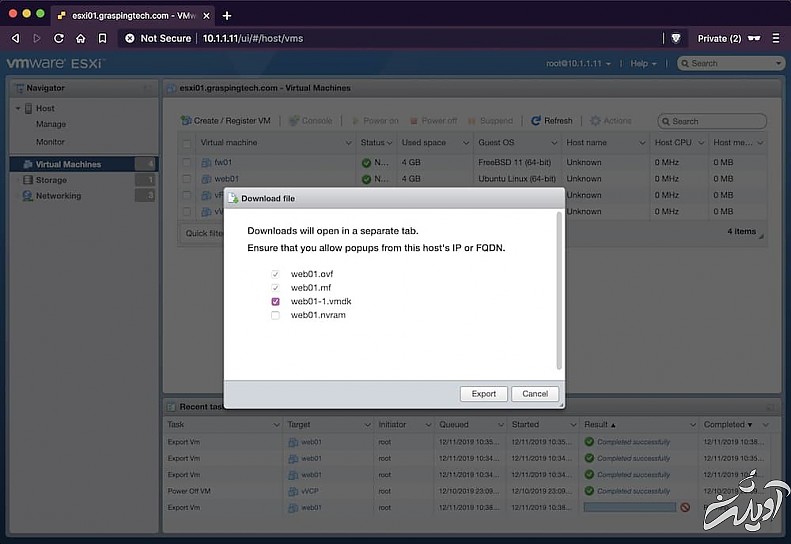 Step 2
Step 2
Choose a location to save the OVF file to.
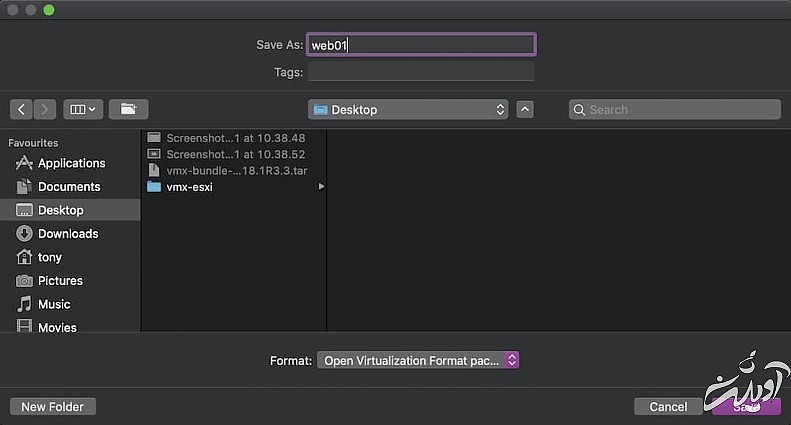 Step 3
Step 3
Save the VMDK files to the same location.
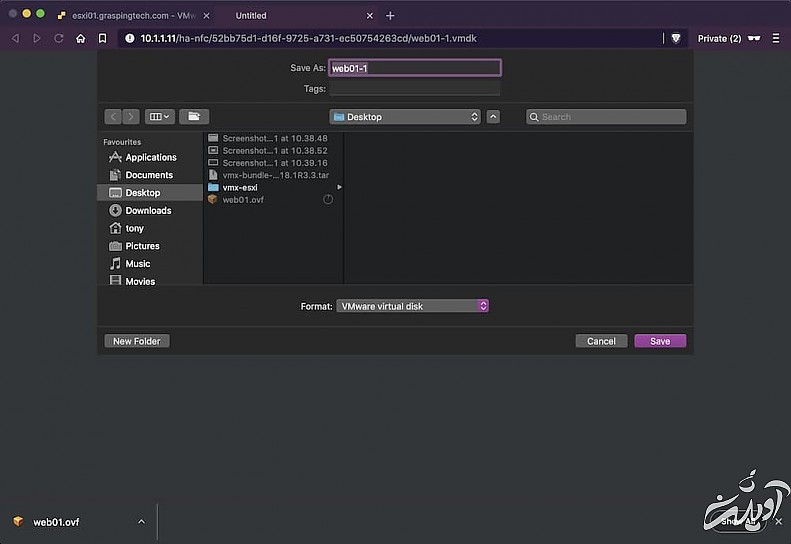 Step 4
Step 4
Wait for the export to complete and then check the location on your local machine for the exported files.
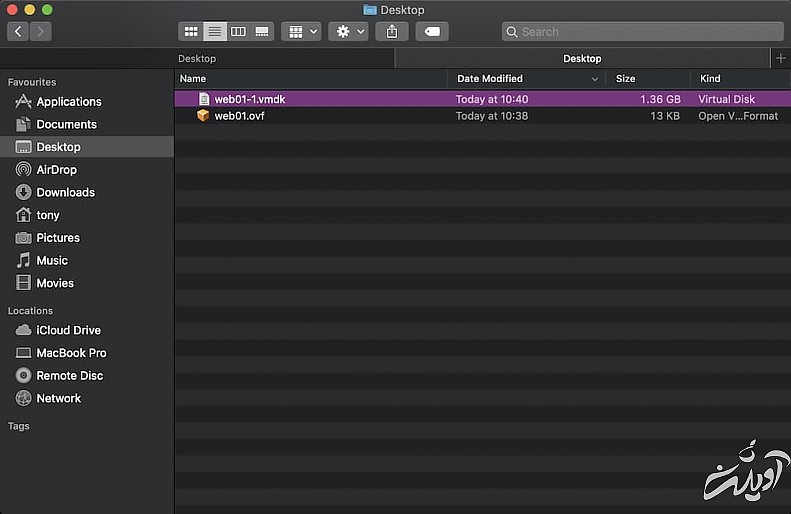 OVF Exported
OVF Exported
Article ID: 68
Created On: Sun, Feb 7, 2021 at 12:03 PM
Last Updated On: Sat, Jan 1, 2022 at 12:10 PM
Authored by: Saeed Nobakht [[email protected]]
Online URL: https://www.navel.ir/article/how-to-export-a-vsphere-esxi-67-virtual-machine-68.html