$ cd /vmfs/volumes/datastore/test-VM
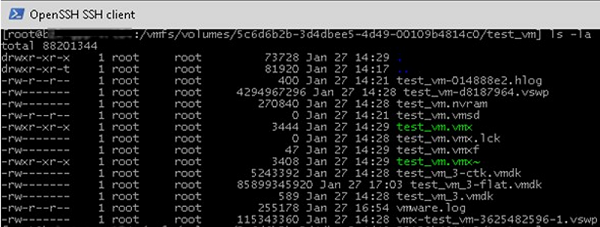
$ cat test_vm_3.vmdkThe size of the vmdk disk is shown in the #Extent description section (after the RW characters). In this case, it is 167772160 (
80 GB *1024*1024*1024 / 512);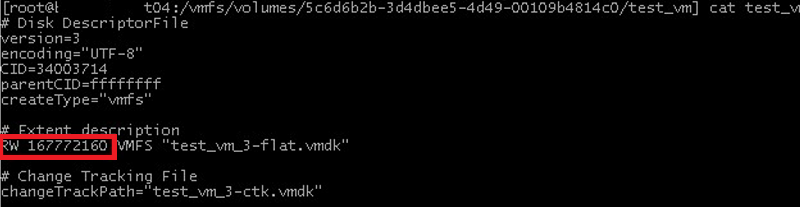
40 GB*1024*1024*1024 / 512) in the Extent description section. Set a new size of your virtual disk using a text editor (vi or nano);$ vi test_vm_3.vmdk
i (to edit it). Specify the new size of the virtual disk. Press ESC to exit the edit mode and then type
:wq -> Enter to save the; changes;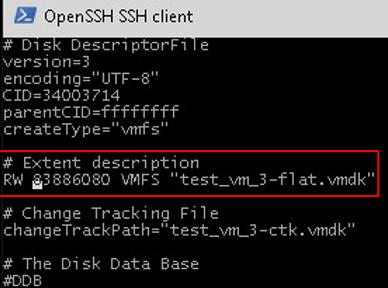
Tip. If you have only one ESXi host, one VMFS datastore, you won’t be able to use the Storage vMotion.
Then you can clone vmdk using this command:
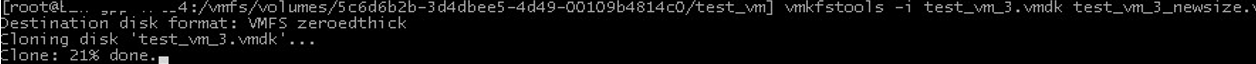
Remove the source VMDK disk, clone the reaming VMDK disk again and rename it by specifying its original name:
Then you can clone vmdk using this command:
$ vmkfstools -i test_vm_3.vmdk test_vm_3_newsize.vmdk
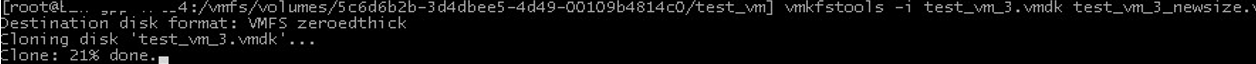
Remove the source VMDK disk, clone the reaming VMDK disk again and rename it by specifying its original name:
$ rm test_vm_3.vmdk
$ rm test_vm_3-flat.vmdk
$ vmkfstools -i test_vm_3_newsize.vmdk test_vm_3.vmdk